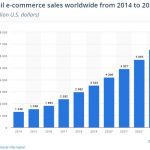Running a business has never been easy unless you have a powerful data backup system. In addition, running all the business operations in the right direction is not an easy task as it sounds. Sometimes, business stakeholders find it challenging to extract insights from the data collected from their daily operations. This mostly happens if you rely on the manual approach to analyze data.
Charts and Graphs Excel offers you the simplest approach to use when you want to collect insights from your data. Given that approximately 50% of the human brain is visually active, it’s much easier to understand the data presented visually. With the aid of advanced Excel charts, you will find it pretty easy to read and understand your data.
However, there are different types of charts available that you can choose and use to facilitate your data visualization needs. Before choosing a chart you intend to use, you need to conduct a background check to ensure that it can serve your specific needs. Excel charts offer you the best charting experience that you need to gather insights from your data.
Excel charts are critical when presenting complex data insights to your readers. Before choosing a chart type to use, ensure that your target audience can easily understand the message, you portray using the chart. To help you make the right decisions when choosing the most reliable, this guide offers you everything you need to know.
What is a Chart?
A chart refers to a graphical presentation of data that is technical in nature. Besides, charts are mostly applied when analyzing numerical data, although they can also be applied to conceptual data models. Regardless of the charting type you choose, they are all used to present information in a way that is easy to read and understand.
Given that charts present data in a visual way, they are pretty easy to read and understand. Also, their attractive nature makes it easy for one to remember the data presented. Before choosing your preferred Excel chart to use, e sure that you have first-hand information on the option, you are making. The goal is to ensure that your target audience gets the message correctly.
Best Excel Charts for Data Analysis
As the volume of data produced on a daily basis continues to increase, it’s essential to adopt new ways of data analysis. Below are the best Excel charts that you can use for data analysis. Check them out!
Bar Chart
The bar chart is one of the most common Excel charts available that you can use for data analysis. A bar chart is a reliable data analysis tool because it’s pretty simple to create and interpret. When you want to gather insights from numeric or quantitative data, the bar chart is the best option that you can always count on.
Business stakeholders can use this chart type to determine the difference between values or the amount of revenue generated. The chart can help you interpret the number of customers, sales, revenues, and other critical aspects ongoing within the company. The bar chart is versatile in nature, allowing you to analyze large volumes of data.
When you want to showcase multiple comparisons within your organization, you can use multiple bar graphs to showcase your data depending on your needs. The chart can also help you conduct data cleaning and ensure that you only deal with accurate values.
Sankey Chart
A Sankey chart is one of the key Excel charts you should never miss using in your daily data analysis activities. The chart is mainly used to showcase data flow between different points. Besides, the chart can also showcase the flow of processes within a business setting. It can help you to display a particular process that changes from one point to another.
Within a business setting, a Sankey chart can be applied to display certain decisions that are made, interactions, and the transfer of information within the company. The chart is extremely easy to read and interpret since it does not require technical expertise to read through the lines. In addition, it offers you different levels of data analysis, giving you room for a detailed analysis.
In addition, the Sankey chart is attractive in nature, thus easy to attract the reader’s attention. It displays everything you need to know, such as the enormous flows, major losses, largest consumers, and many others. The chart uses links and nodes to uncover the relationship within fundamental data elements.
Line Chart
A line chart, also known as a line graph, is one of the best and most reliable Excel charts you can use in data analysis. This chart type works better when you want to analyze how the changes that take place in one number are related to what happens to the next number. It’s best used when you want to show your readers how the figures you are dealing with have changed over a given time frame.
The line chart can also serve as an exponential growth chart to showcase the growth recorded within a given duration. The chart is best used in a business setting to display how the revenue collected has changed from one value to the other. In addition, the chart can be applied when you want to evaluate how the customer satisfaction rate has changed over time.
Another key area where you can use the line chart is when conducting trend analysis within your business. By visualizing the business data using a line chart, you can detect various trends and patterns within the business. The insights you spot during trend analysis play a vital role when making decisions that impact business development.
Sunburst Chart
A sunburst chart is the best option when you want to display hierarchy in your data. The chart uses concentric rings to display the hierarchy of data. Every ring outlined on the chart displays a particular level in the data. The rings are segmented in a proportional way to represent constituent data values. Focusing on a particular segment in your data gives you a taste of the fundamental data aspects.
A sunburst chart is a reliable option when you want to analyze your data bit by bit. The segment represents the part-to-whole relationship of a particular data point out of the parent ring segment. When you want to detect the hierarchy in your data, the sunburst chart offers a reliable choice that is easy to read and extract insights.
Besides, the sunburst chart offers you a reliable choice when you want to detect how one ring is broken into its contributing pieces. This will give you a better picture of how your data changes from one state to the next.
Scatter Plot
A scatter plot is an Excel chart that compares data points or variables. The chart is mostly used when the data variables are outlined on an axis. The relationship displayed by a scatter plot is varied in nature. If you give massive sets of complex data, you can use a scatter plot to analyze and evaluate the nature of the relationship in the data.
In a business setting, you can use a scatter chart when you want to learn more about the relationship between the number of sales recorded and the amount of revenue generated. As a result, this will give you a better picture of your business performance and outline the areas dragging your brand. Business stakeholders can use this methodology to evaluate their brand progress and the changes that can be made.
By collecting data insights using a scatter chart, you can easily make changes that will contribute to the continued growth of your business. This is a great strategy to use when you plan to transform your brand into a bigger one.
Conclusion
Using Excel charts in your data analysis offers you the simplest route to follow when extracting insights from your data. Data can be a mystery, especially if you do not have a better way to maneuver around and properly use it. The best thing you can do is acquire various charts that suit your needs to help you handle your data analysis needs.
Before choosing a charting option that serves your needs, ensure that you have some background information about your choice. The goal is to ensure you get your work done and extract meaningful insights from your data. Choosing the right Excel chart will help you make all this easily achievable.