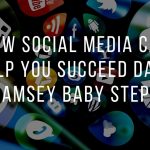Are you a small business or a startup company using explainer videos in your video marketing campaign and would like to reach global customers? Or you’re simply a video content creator and aspire to expand your platform to a more diverse audience? Then automated video translation technique is your new best friend.
Online video translation is a crucial aspect of the perfect global marketing strategy. More than 75% of consumers prefer to watch a product/service information in their native language to get the full experience. Some of these consumers will invest in having correct information in their own language rather than the price of the actual product.
This goes to show that people are more interested in a brand that caters to their native language rather than just display information in English and expect the majority to purchase. Video translation can increase chances of high customer conversion by 40% as most Youtube traffic is stated to come from outside the US.
The current global status is definitely helping. 2020 is known as the year of digitized content. Almost every business has made its internet presence stay relevant and approachable. However, few of these businesses have actually taken it upon themselves to fully research and investigate how to reach global markets.
There have been countless times where you were tricked to believe that you can find valuable information in a video but figure out soon later that it’s not in your native language. It might not even be in your first foreign language. You then resort to checking subtitles in hopes that maybe you can follow along, yet you get slammed to see that the only subtitles available are auto-generated ( which can be super annoying at times!)
Businesses need to understand that long were the days where the only language that can speak business is English. Boosting traffic to your website is strongly related to translating your video content into different languages. It can even improve your SEO. In addition to having a good marketing campaign, ranking high in search engines is also critical. It can help reach your own selected audience and target markets.
By translating your video content, you multiply your chances of ranking higher in many search results, which results in generating more exposure and high coverage to your brand.
Video Translation Process Automatically
You may wonder how you can translate a video that’s already been created and edited into different languages. Well, there are two approaches to doing so, either by translating the voiceover or subtitles. You can even use both!
Having a professional translator to translate your video content can be pricey and request a generous amount of time. They first need to manually transcribe your video and translate it. You need then to look for a foreign narrator to voiceover your translated script. The process can literally take days.
However one of the perks of living in 2021 is the fact that artificial intelligence is now booming and the result is more accurate than ever before. There are multiple video translation software in the market that can do the same process in seconds and with the same quality content.
The following steps explain how you can translate your video content using Streamr Software; a video translation, video transcription and live streaming product developed by Vidtoon™. Using the software, you can explore beyond boundaries and reach out to customers from around the world.
1- First off… Add your video to the software
Streamr allows you to add your own video through your device or by adding a Youtube URL. How convenient!
2- Provide subtitles to your video
As we previously mentioned, subtitles can be one way of translating your videos.
This method allows you to add subtitles in your video while also keeping the same original language voiceover. Viewers will have the option to either turn on or off subtitles depending on their preferences.
It also helps with SEO as search engines can notice added captions.
Furthermore, you may also use waywithwords.net as it is one of the best captioning services available online.
The first step is to add subtitles in the original language. Streamr is developed to recognize Speech to text features. Voiceover available in your video will be transformed into a text format.
After adding subtitles, you will be asked to translate them.
These are the available languages for translating subtitles
Your translated subtitles will be added instantly
3- Translate Voiceover Automatically
The second approach to translating your video is through voiceover. For this you will need to replace the original audio file. Adding a translated voiceover can be an added value to your video if you are creating an explainer video and the speaker is off -camera. You won’t have to worry about matching lip movements.
Streamr software has the option to choose between different voices for your targeted language.
Each language has a certain number of voices in both Male and Female. This can help if you’re targeting a certain community/ group.
4- All left to do is Render your video
You’re now good to go! Both subtitles and voiceover are added to your video in your target language.
You can then click on render to download the translated version of your videos